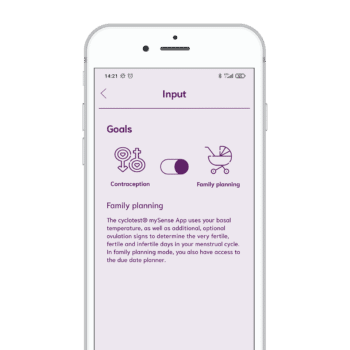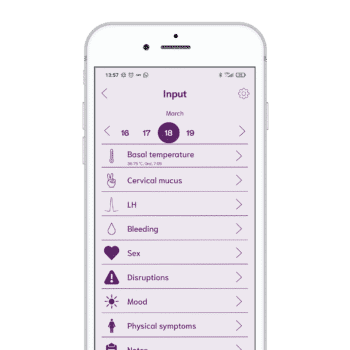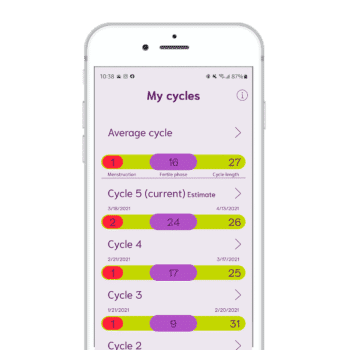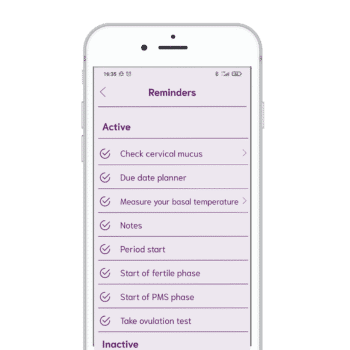Application: How does cyclotest mySense work?
cyclotest mySense is your daily companion. At the beginning, it is best to measure your waking temperature every morning with the smart thermometer. The app receives your temperature values automatically. You can also enter the cervical mucus consistency and evaluate it symptothermally. The result of an LH test can also be evaluated.
The cyclotest mySense app tells you every day whether you can conceive a child or not. You can enter numerous other body symptoms, such as middle pain. It is also important to enter the disruptive factors that can confuse your temperature values. The entries are simple and flexible – you can also make additional notes for each day.
Tips & tricks for cyclotest mySense in detail
The cyclotest mySense app contains many useful functions that facilitate cycle observation. A few tips & tricks will help you in your daily use. You can find out the most important things about the application and the functions here:
Set your goal
In each cycle you can set your goal – do you want to use contraception or do you want to fulfill your wish to have children? Do you think this is a contradiction? It isn’t: thanks to the daily fertility information, women who want to have children always know when they should have sex. If you want to use contraception, you can avoid these days or use other contraceptives.
With the aim of “family planning”, the app also includes additional functions: Here you can find out about your highly fertile phase on a daily basis and with foresight. You will also receive an indication of a corpus luteal insufficiency if your cycle shows typical behaviour. This disease can have a negative effect on your fertility. Also included: A birth planner.
Check fertility status
The daily chart shows you at a glance whether you are in the fertile or infertile phase. Depending on your goals, you can tell whether you need to use additional contraception or whether you should use the targeted sex phase to have a baby.
Simply slide from day to day to view your data from the past or to make subsequent entries. Or slide into the future to leave an important note. Would you like to make entries? Just tap on the cycle triangle in the middle.
The daily chart shows you the most important information for the evaluation of your cycle:
- Current status: infertile (green), fertile (purple), highly fertile (magenta)
- Temperature values
- Inputs to cervical mucus or LH value
- Period duration (red)
- Estimated phases: fertility, PMS (grey)
- Cycle day and date
- Entered disruption: corresponding temperature value is marked
- When entering “sensitive” or “sad” mood: during PMS phase an additional cloud appears
Activated reminders appear below the graphic. Detailed information about the reminders can be found below.
Measure basal body temperature
Important: On the first day of your period, you start a cycle under “Entries” and “Bleeding”, in which you enter your bleeding intensity “light, medium or heavy”. Then determine your measuring time window and the measuring location for this cycle.
Only then, in the morning after, you can start measuring the basal temperature. If the first day of your period is already a few days ago, you can enter it later. If the start was longer than 15 days ago, the cycle is automatically set to inactive.
When measuring your waking temperature, you only have to make sure that you take the measurement immediately after waking up, because this is exactly the basal temperature: the temperature before getting up. It’s that simple:
- Press the On/Off button for at least 1 second.
- Start the measurement under the tongue after the signal (optical
and/or acoustic). - The end of the measurement is indicated to you after approx. 30 to 60 seconds by a signal (optical and/or acoustic).
- The measured value is briefly shown on the display.
The cyclotest mySense thermometer automatically transfers the temperature to the app when it is open on your smartphone and Bluetooth is activated. The transfer also takes place when the app is running in the background. If not, the stored temperature value can be transferred at the next opportunity. To do this, press the round M/Bluetooth button on the thermometer until the Bluetooth symbol appears on the display (min. 1 second, max. 5 seconds). Your smartphone must be within range, Bluetooth activated and the app started. The display of the cyclotest mySense thermometer shows “APP” as soon as the two have successfully connected.
Entering important ovulation signals
To increase accuracy, you can enter your cervical mucus or LH value in addition to your basal temperature. These entries can be included in the evaluation if desired and increase the precision, especially when entering the composition of the cervical mucus – because this is the symptothermal method.
Important: The evaluation of both additional signals is not possible, so you have to decide whether you want to have your observations of the cervical mucus evaluated or the results of the ovulation tests performed. You can determine the evaluation basis anew with each cycle.
View fertility forecast
In the calendar you can see a prognosis of your fertility for the following 12 months, or also look into the past. The preview is calculated on the basis of the cycle data available so far; the more cycle data the cyclotest mySense app has, the more accurate the forecast will be. The colour coding will tell you in which period you are fertile or infertile, when you must expect your next period and when the PMS phase may begin. By tapping on a calendar day, you can also go directly from here to the entries.
Entering disruptions
If you want to exclude a measured value afterwards, you have 2 possibilities:
You can set a check mark under “Input” and “Basal temperature” afterwards at “Do not include this measurement in the calculations”.
Under “Input” and “Disruptions” you can exclude the corresponding value by entering what could have disturbed your temperature value.
You should exclude a temperature value from the calculation, if it could be falsified by external influences. Among the possible disruption factors are alcohol, lack of sleep, stress, illness, medication, travel. If you are not sure, e.g. because you had a long party the night before, then exclude the measured value for safety’s sake.
Tracking further cycle symptoms
Record your cycle like in a diary: Record daily data on mood, health, work, sport and your body. For example, you can determine whether mood swings or skin changes may be related to hormonal changes in your cycle.
The input options are completely customizable – you can simply hide those you don’t need. This way, only the entries that are important for you are displayed. You can also set reminders for individual days.
Display cycle chart
With just one click you are on your cycle chart and get an immediate overview of your temperature curve in the current cycle. By tapping on the arrows you can switch to previous cycles. A forecast is displayed for the curve of the current cycle. To be able to view the chart in landscape format, you have to tap the Shift button in the upper left corner. You can also split your cycle curve including all cycle data by tapping the share symbol as a PDF – useful if you need the values at the doctor!
In the cycle curve you will find all important data graphically displayed:
- Temperature curve
- Cycle days
- Individual temperature values when touching the corresponding day
- Fertility phases
- Inputs for cervical mucus monitoring or the ovulation hormone LH
- Inputs for sex
- PMS
Understanding cycle history
Under “My cycles” you can see your average cycle including the average number of period days as well as infertile and fertile days. The same color codes apply: red stands for menstruation, light green for infertile, purple for fertile. Below you will find an overview of all already saved cycles. By tapping on the individual cycles you will get a detailed overview with the following information:
- Cycle length and cycle phases
- Start of your secretory phase (1. higher temperature value after ovulation)
- Day of positive LH input (LH+) or
- Day of the cervical mucus climax (S+H)
- Cycle start
- Measuring location
- Number of disruptions detected
- You also have the option to set individual cycles to inactive.
Search for info in the Advice section
Inform yourself comprehensively in our Advice section! It has a full text search – if you would like to learn more about certain technical terms such as premenstrual syndrome or basal body temperature, for example, then start a search via our guide and you will be suggested definitions or interesting blog posts. In the encyclopedia all important terms are explained comprehensibly for you.
Reminders
You can activate different reminders so that you don’t miss any input or notifications that are important for your cycle observation. Here is a selection of events or inputs you can remember:
- Beginning of the fertile phase
- Onset of menstruation
- Start of the PMS phase
- End of the fertile phase
- Perform LH test
- Determine cervical mucus
You also have the option to set individual notes as reminders.